- Home
- Banquet
- Arlington 500
- Ride of Silence
- Rides&Events
- Safety&Health
-
Our Bike Club
- 50th Year Celebration
- About Us
- AHBC Club Community
- AHBC Club News
- AHBC Club News Archive
- Contacting Individual Club Members
- Join AHBC
- Meetings
- New Member Welcome
- Newsletters
- Post Rides on Calendar FAQ
- Resolving Club Email Issues FAQ
- Renew AHBC annual membership
- AHBC Ride With GPS
- Ride Reviews
- Twitter @AHBCCyclists
- YouTube
- Website Info
- AHBC Zwift Group
- Photos
- Cycling
- *Members
 AHBC Member Email
AHBC Member Email
Your email address is maintained in two different locations by AHBC. These addresses are independent from one another and may be the same or different. One is used to log into the website and the other is to receive mail via the Google Group.
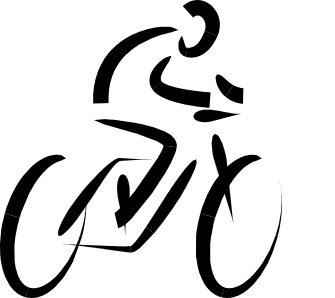 Email Etiquette for the AHBC Google Group
Email Etiquette for the AHBC Google Group
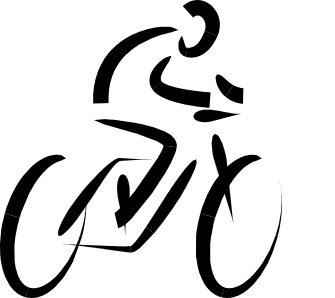 All Group email is public
All Group email is public
Remember that all email sent to the Google Group AHBCCyclist is publically available.
We actively remove spammers from the group but in general anyone can join to group.
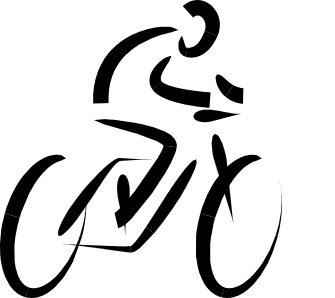 AHBC household members
AHBC household members
Household memberships of AHBC allow two adults at the same address. Each member can sign up individually for the ahbccyclist google group to receive and send email. They also may have separate email addresses and passwords to log onto the website.
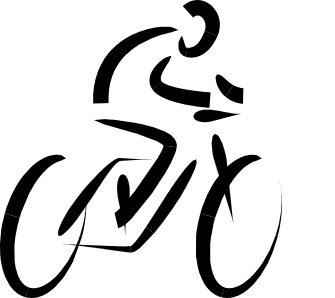 Managing your email address with AHBC for members
Managing your email address with AHBC for members
Your membership email address is the one you provided on your membership application or shared with the membership chair
When you log on the AHBC cyclearlington.com website, you can access portions of the website which are only available to AHBC members. This includes your membership information
- Use the Login button to log into your account via the Sign In Button. You need your email address and password. If you don't know your password, the membership chair can reset it for you, Send an email to membership@cyclearlington.com and ask for your password, be patient we are volunteers, this might take a few days. After the Membership Chair gives you a password, we recommend changing it so only you know the password
- Click on your name and then click on Your Account
- Near the bottom of the page you can change your password
- This email/password combination is for the cyclearlington.com website only and not for other websites or the google group
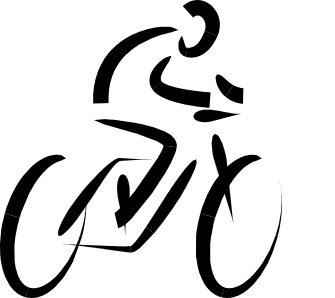 Managing your email address with the ahbccyclist google group for members and for non-members
Managing your email address with the ahbccyclist google group for members and for non-members
Your Google group email address is the one receive or send group email via ahbccyclist@googlegroups.com
The Google Group is self-managed.
You can be a member of the Google Group without being a member of AHBC
You do not need to have a Gmail address to be a member of the AHBC Google Group.
To add your new email address to the group:
We recommend adding ahbccyclist-googlegroups.com to your contacts list.
- Send an empty email from your new email address to ahbccyclist+subscribe@googlegroups.com
- You will receive a confirmation message that you must accept
- One of the AHBC Google Group moderators will approve your new email address after you reply to the confirmation message. Be patient we are volunteers, this might take a few days
To remove your old email address from the group:
- Send an empty email from your old email address to ahbccyclist+unsubscribe@googlegroups.com
- You will receive a confirmation message that you should accept
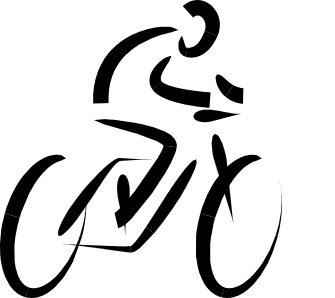 Missing Email Messages from the ahbccyclist Google Group
Missing Email Messages from the ahbccyclist Google Group
From time to time members report that they are not receiving email messages from the ahbccyclist google group. What should you do if you haven't received any email from the group?